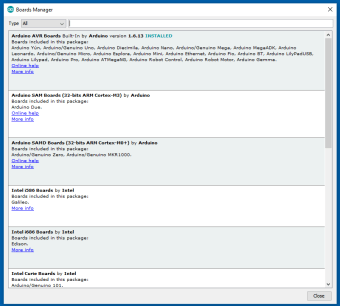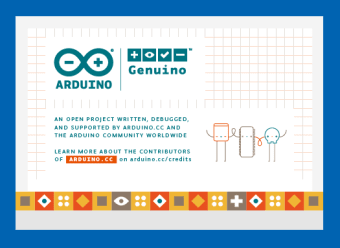A simple programming tool for beginners
Arduino IDE is a free and open-source programming environment. With a community-driven system and simple interface, the program makes it easier to code websites and applications. You don't need to have any technical skills or knowledge to use beginner-friendly software. In order to code, people need to take years of courses to understand even basic concepts. Compared to Euphoria, Visual Studio, and Atom, Arduino IDE makes it easier to practice the knowledge you’ve gained, while also learning from a solid community of software engineers and other professionals.
Top Recommended Alternative
To support programming for beginners, the coding software comes with multiple templates. This can be quite helpful in developing apps. Each template is relevant for a specific function or use case. Some templates work with basic codes like KeyboardLogout and Blink, which you can use to create more sophisticated codes. Templates can be practical for creating codes with similar functions or adding simple codes to multi-functional algorithms.
Simple interface, multiple templates, and a solid community
Arduino IDE is an open-source programming tool, which lets users upload or write code. With this program, you can work in real-time. Moreover, the code can be moved to the Cloud, so you can frequently and easily access your creations without redundancy. It’s important to note that Arduino IDE offers compatibility with a range of Arduino-based boards. You can deploy this tool on Windows, Mac, and Linux operating systems.
What about the interface?
Arduino IDE is easy-to-use coding software, making it simpler for beginners to get started with programming. In simple terms, it’s a text processor with coding-specific functions. An important function is auto-formatting, which can be quite helpful for people who don’t understand how to format code. With a single click of the mouse, you can arrange the code in an understandable format. Additionally, the program features multiple templates, which can be for complex sketches in the text processor.
How’s the community support?
The best part about using Arduino IDE is the community-driven system. With an active user base, it becomes easier to find creations from experienced programmers. Moreover, you can find various troubleshooting tips and feedback on your coding skills. The focus on the community is clearly noticeable in the programming environment’s interface, which integrates the forums in the layout. Users can upload the code directly to the forums, letting them conveniently obtain feedback and tips.
What can you do with Arduino IDE?
The software’s primary objective is to encourage programming for beginners. In order to achieve this objective, the program offers multiple important functionalities. For instance, it lets users share project information with stakeholders. Moreover, users can create schematic modifications and internal layouts as per their specific requirements.
Arduino IDE comes with comprehensive guides explaining the installation process. As such, you don’t need to have hardcore technical skills to get started with the tool. The multiple tutorials available in the program help understand the software’s framework.
When it comes to ease of use and convenience, Arduino IDE has been one of the top-rated programs in this category. While it conducts complex processes, the tool doesn’t use a lot of system resources. Additionally, it offers support for a range of Arduino boards, which lets you create sketches with the latest IDE version.
What are the features?
Compared to other similar programs, Arduino IDE performs as an on-premise application as well as a comprehensive online editor. The coding software comes with advanced functionalities, including board module options, direct sketching, online sharing, integrated libraries, etc. Some of the important features include:
Board Module Functionality
The programming environment comes with a useful board management module, which lets users choose a specific board for their creations. In case users need a different board, they can easily select another one from the dropdown menu. Whenever modifications are made in the program, PORT data gets automatically updated.
Sketching with the Text Editor
While using Arduino IDE, users can create sketches right within the text editor. The process is quite simple and straightforward. In addition to this, the editor comes with extra features to promote an interactive user experience.
Project Documentation
While using the programming software, you can easily get the projects documented. With this feature, it becomes easier to track progress. Moreover, hassle-free documentation allows you to utilize sketches on multiple boards without any issues.
Online Sharing
Arduino IDE lets you share sketches with other programmers in the community. In fact, each sketch comes with a unique online link. Online sharing is, however, only available in the program’s Cloud version.
Integrated Libraries
The programming software supports numerous integrated libraries, which have been exclusively built for the Arduino community. With this feature, you don’t need third-party tools to finish complex projects.
Third-party Hardware Support
It’s important to understand that the software has been designed for Arduino boards. However, it is easily connectable to third-party hardware. This means you can use the programming environment without being stuck to proprietary boards.
Considering everything, Arduino IDE proves to be a cross-platform, lightweight application, which is perfect for beginners. The program functions as on-premise software, as well as an online editor.
As such, you can save your sketches either on the PC or the Cloud. Arduino encourages programming for beginners and has been preferred by coding enthusiasts around the world. If you’re just getting started with coding on Windows, this one will be a good choice.
Upgraded version with powerful enhancements
With the release of Arduino IDE 2, users can enjoy a more refined and efficient development environment. One major improvement is the improved search function, which makes it easier to find functions, libraries, and files within projects. Additionally, the interface is now more responsive, ensuring smoother navigation. These enhancements work together to create a seamless workflow, benefiting both beginners and experienced developers.
Another significant upgrade is the introduction of real-time debugging, a feature missing in the classic version. With this addition, users can set breakpoints and inspect variables as their code runs, making troubleshooting much more efficient. Furthermore, the serial monitor and plotter have been optimized for better responsiveness, allowing for smoother real-time data visualization. These improvements are especially useful for complex projects requiring precise monitoring.
Beyond functionality, this upgraded version also delivers noticeable performance enhancements. Startup times are now faster, and code compiles more efficiently, reducing development delays. In addition, the revamped board and library manager simplifies installation and updates, making it easier to keep projects up to date. To further improve usability, a built-in notification system now alerts users to updates and potential issues. Overall, this new version of the software significantly enhances both productivity and user experience.
An excellent option for beginners
Without a doubt, Arduino is an ideal programming environment for beginners. It’s simple, free, and comes with multiple templates. In addition to this, the program is backed by a solid community, which can help users develop applications for the web. If you’re interested in learning or practicing programming skills, Arduino IDE will be an ideal selection.